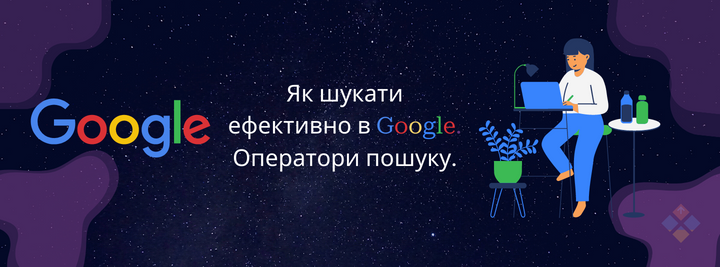How to Search Effectively on Google. Search operators.
Exact query " "
When searching on Google, putting a word in quotation marks will allow you to find an exact match of the results to the keyword.
title:
Entering intitle will find pages with certain words in the title.
allintitle:
Shows results only with all words in the title.
intext:
Use to search for pages that contain a specific word in the text.
allintext:
Can be used to search for pages with a specific phrase.
filetype:
Allows you to know the file format, pdf, jpg, docx, txt, ppt, etc.
site:filetype:
Allows you to find files of a specific format on the specified site.
inurl: and allinurl:
Allows you to find pages with a specific word (or words) in the URL.
around(x)
The search will return pages that contain two words or phrases "x" words apart.
intext: -site:
Allows you to track mentions or links to a specific site. For example: intext:d-line.biz -site:d-line.biz will show which sites have a link to the Dream-Line site.
intitle: “ ”site:
Search for pages with the same title.
# or @
Prisk results with the specified hashtag or nickname.
Request from *
A query with an asterisk indicates that one or more words are missing from the query.
define:
It will help you find the definition of the concept in dictionaries.
related:
It will help you find sites with similar topics.
site:before:
A query to search for publications before a specific date.
site: after: before:
With this query, you can track the regularity of competitors' blog posts.
in or to
Helps to convert currency or digital values.
#google_search #search #google